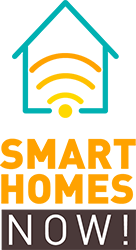Reach more home owners! Advertise with Smart Homes Now!
Reach millions of home owners now! Advertise with us!
Email Us
Recently, my Internet Connection went down again. As someone who has some experience with troubleshooting computer and network issues, I tried to fix it myself.
I followed the guide that I wrote a few months back and I tried everything. Then I remembered that sometimes Internet service providers would have downtime for their required system maintenance.
I waited for a few hours and used my trusty (albeit slow) mobile phone’s Internet connection.
A few hours later and it was still down. I checked their Facebook page and there wasn’t any mention of any down time. Maybe it’s still part of the maintenance period. So I waited until 5PM and still no Internet connection. Then I deduced (so smart) that maybe there was something wrong with my fixed broadband line.
Time to call them. So I sent a PM (a private message) to my Internet Service Provider’s Facebook page. I didn’t get a response immediately. So the next day I decided to go to their service branch and file a service request personally.
If you’re like me and the Internet is your lifeline to your web site and social media life, it’s best to scoot over to a service branch.
Oddly enough, they told me that my antenna was operating well. So they told me to wait for 2 to 3 days for a technical team to arrive and assess my connection problem.
As I said earlier, it’s always best to be courteous when asking for help to fix these utility issues.
You need to be patient as well. It doesn’t help blowing your top or screaming at the top of your lungs at a service representative or posting messages in all caps in social media.
There were several issues with my request unfortunately and it took a full week to send the technical team to fix my broadband connection.
But arrive they did and I was glad for it. One whole week of slow Internet connection speeds got on my nerves. They re-aligned my fixed broadband antenna and started their diagnostics test.
They had trouble connecting and it took them an hour before they got a connection.
They fixed it and showed me that the connection was running on their laptop.
And here’s the one thing that you have to do:
Make sure that you test it first on your computer before they leave. Sometimes, it’s all good that it’s running on their service laptops but when they leave and test it on your computer, the line is still dead.
Sure enough, the connection was starting to have problems. My laptop couldn’t connect properly.
They tried for a couple of hours more and they decided to replace the surge protectors and about a hundred feet of network cable.
That’s when my Internet connection finally go to work and running through my WiFi router.
Some service team would normally ask for payments for the replacements. If the service reps at the branch that you went to didn’t say anything, politely refuse to pay it. Tell them that the service representative didn’t say anything about paying for anything. If they insist or come up with another excuse, tell them that you will call your provider to clarify. Ask for their names and the contractor company that they are working for. That normally shuts them up.
Fortunately, the service team that fixed my Internet connection didn’t ask for anything. I gave them P500 for their trouble and they thanked me for the tip. I hope they were happy with it.
Today, I laid out my network cable and secure them properly. I checked out the network cables that they replaced and saw that the line going to my home got chewed off. Maybe that was one of the reasons why my Internet connection just died on me.
So here’s another tip. If your Internet connection is down and you’ve tried every troubleshooting step, check the network cable that goes into your modem or router.
If it’s damaged, then it’s time to place a call and report it. You can do it yourself but we suggest that you get your Internet service provider to fix it for you.
If the service team saw the chewed network cable, they could have just replaced it and that was the end of it. They shouldn’t spent four hours fixing my Internet line.
So what is the lesson I learned? Go through the troubleshooting steps. Then physically check the network cables going out of your home.
If the cables got damaged, time to place a service request to fix it.
Hopefully I won’t have any more Internet Connection misdaventures to share.
I hope.